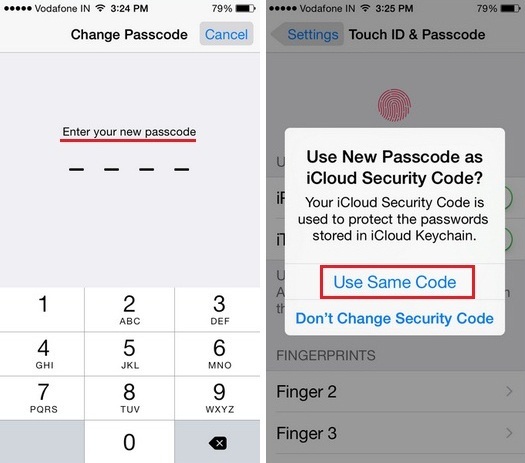Forgot Passcode On Iphone 5 How To Unlock
Posted in HomeBy adminOn 11/12/17Bypass security on your iPhones. Paragraph Typing Test Software Free Download. This works on iPhone 5, 4S, 4, 3G. Android Mobile Pdf Software Free Download there. This will allow you to get back into your phone and get your contact details and phone records Bypass the passcode if you have lost or forgotten password for iPhone Steps are listed below Slide unlock Press emergency call Press and hold power button Press cancel Dial 999 (or 911) press green button then red cancel immediately Press power button Press home button Slide unlock Then. Hold power button for 3 seconds, then press emergency call (keep pressing power button) Next do a screen shot Press and hold the home button and release the power button at the same time Good luck:-):-):-).
How to Reset a Forgotten Password for an iOS Device. I bought an iPhone 5 for a friend but forgot to ask them for their Apple. Unlock an iPhone, iPad, or iPod. I Have a iPhone 5 and forgot my password I try too many time and now is disable how to unlock my phone without to delete all the information on my phone. Apple Movie Maker Software Free Download. Nov 11, 2017 Son disable phone forgot passcode how do I unlock? Htc Windows Phone 8x Unlock. If you forgot the passcode for your iPhone, iPad, or iPod touch, or your device is disabled.